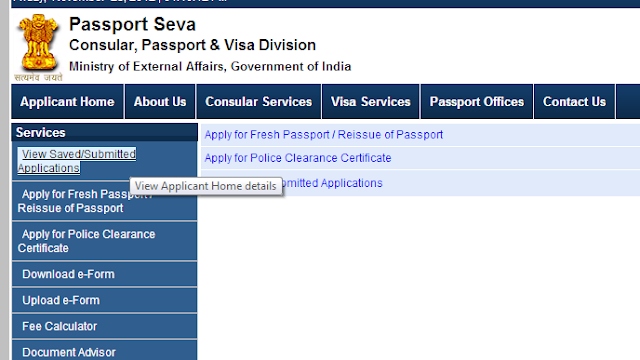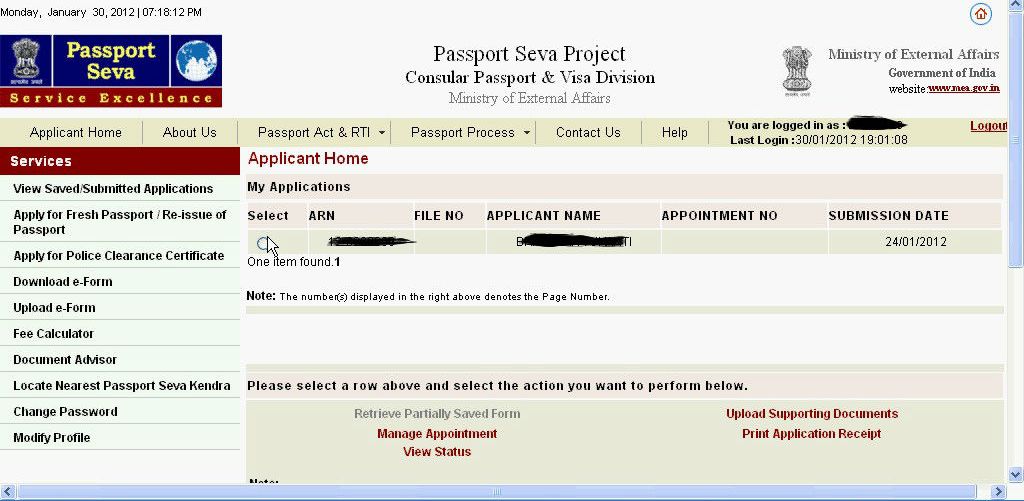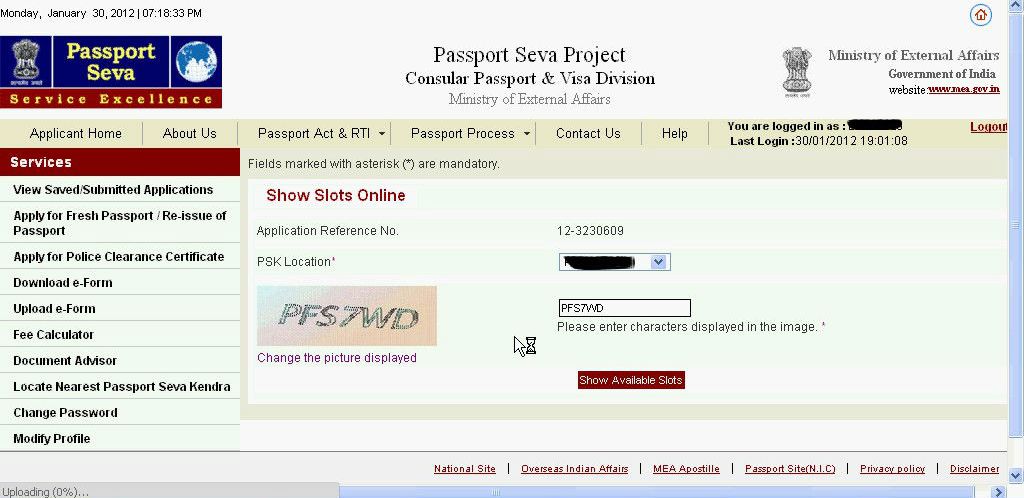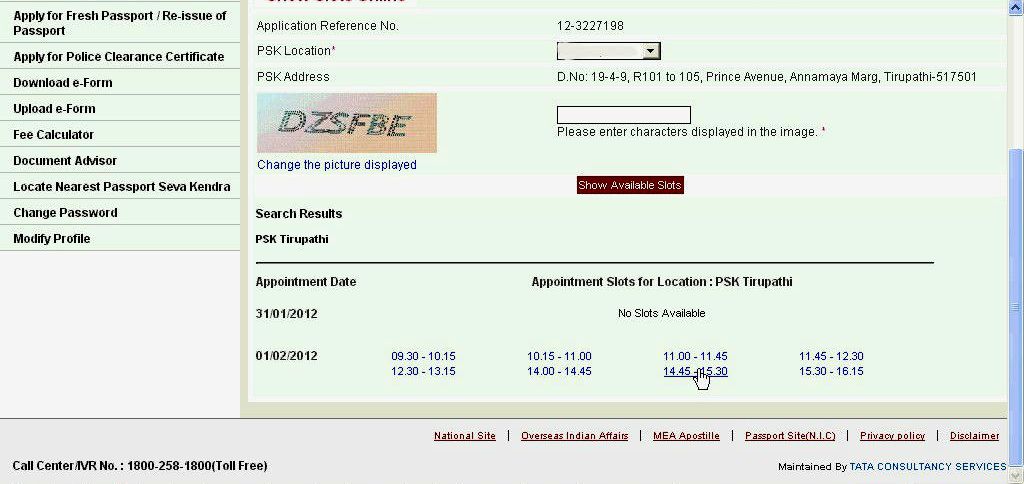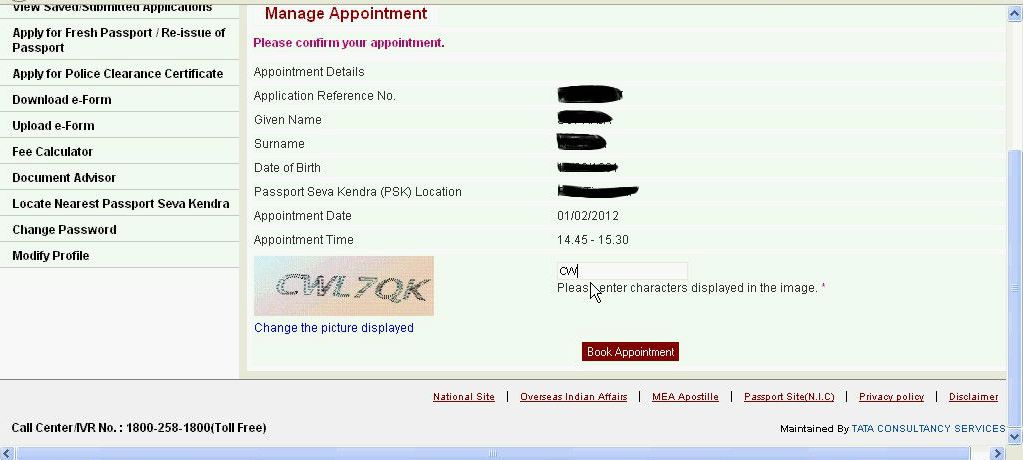How to apply passport online:
The process for applying new passport online is very simple.
Please follow the below steps to apply passport online. I feel this information may useful to the people who are lack of knowledge on applying passport online.
Steps:
Open internet explorer and type the below website detail and click enter.
As a first time user, everybody who is applying for passport online needs to register their details with the site mentioned above and create a User ID. (Click on “Register” link under the Online Application Filling Section on Home Page)
Once you completed the registration process, login to passport Seva portal with the User ID created above.
Then, Click Apply for Fresh Passport/Reissue of passport link.
Please keep your id proof documents like certificates, ration card and election ID card to enter your details.
Please enter the details very carefully, if you did any mistake there may be a delay in processing your passport.
Once you have filled the online form, either you can upload all of your supporting documents online or you can show these at time of in person appointment with the Passport Officials.
Please fill the form and submit.
Then, click on “Manage Appointment” link on Application Home Page to schedule an appointment at a passport Seva Kendra (PSK).
Then click the “Print Application Receipt” link to print the application receipt containing Application Reference Number (ARN).
Visit the Passport Seva Kendra (PSK) where appointment has been taken, along with original documents.
Only emergency/medical cases may visit PSK without appointment. Service will be provided at the discretion of PSK in-charge/Passport Officer.
Minor applicants below 4 years of age need to carry a passport size photograph (with a white background) while visiting Passport Seva Kendra (PSK). Other applicants need not carry any photograph as photograph will be captured at the Passport Seva Kendra (PSK).
Resubmission of application form is required, in case the applicant does not visit the PSK within 90 days from the online form submission.
People who are belong to Krishna, Guntur, khammam and prakasam districts can submit their online form and book the appointment in Vijayawada Passport Seva Kendra.
People who are belong to Chittor, Ananthapur and nellore districts can submit their online form and book the appointment in Tirupathi Passport Seva Kendra.
People who are belong to Nijamabad, Adilabad and karimnagar districts can submit their online form and book the appointment in Nijamabad Passport Seva Kendra.
People who are belong to Hyderabad, Medak, Rangareddy, Warangal, Kurnool, Nalgonda and MahaboobNagar districts can submit their online form and book the appointment inHyderabad Passport Seva Kendra.
Passport Seva Kendra’s will work from Monday to Friday only.
Please use the phone number 1800-258-1800 to find out the status of your Passport application.
Alternatively you can check the status in online aswell.
Online Payment has been made mandatory for booking appointments at Passport Seva Kendras under some of the Passport Offices.
Click here to view the list of such Passport Seva Kendras/Passport Offices where Online Payment has been made mandatory. For remaining Passport Seva Kendras/Passport Offices, Online Payment will be applicable for scheduling appointment in due course and will be notified accordingly.
Online Payment can be made using any one of the following modes:
- Credit/Debit Card (MasterCard & Visa)
- Internet Banking (State Bank of India (SBI) and Associate Banks Only)
- SBI Bank Challan
Applicants applying under Tatkaal need to pay only the fee as applicable under Normal Category while making Online Payment. The balance fee as applicable for Tatkaal will be payable in "Cash" at Passport Seva Kendra/Passport Office, once Tatkaal application is accepted by Passport Officials.
To pay using Credit/Debit Card or Internet Banking
| Step 1. | Click the "Schedule Appointment" link, select the appointment quota (i.e. Tatkaal Quota or Normal Quota (required only for Tatkaal ARN cases)), select the desired Passport Seva Kendra, and click the Next>> button. |
| Step 2. | Click the Pay and Book Appointment button to redirect to State Bank of India's Multi Option Payment System (MOPS). |
| Step 3. | Select the Mode of Payment (NET BANKING or CARD PAYMENTS), follow the instructions and make payment. Please do not click the Back button or refresh the page, as this may lead to failure of transaction. |
| Step 4. | Once the payment is successful, an appointment will be booked automatically for the selected Passport Seva Kendra and the "Appointment Confirmation" screen of PSP Portal will be displayed. |
| Step 5. | Take a printout of the Application (ARN) Receipt, and carry it along while visiting the Passport Seva Kendra on the given appointment date/time. |
To pay using a Challan
| Step 1. | Generate and print SBI Bank Challan through the "Pay using Challan" link. |
| Step 2. | Submit the Challan along with indicated application fee at the nearest SBI Branch after at least three hours of Challan generation. |
| Step 3. | Payment will be reflected after at least two working days of depositing the fee in the SBI branch. Click the "Track Payment Status" link to track Payment Status. |
| Step 4. | If Payment Status is displayed as Success, click the "Schedule Appointment" link, to schedule an appointment. |
| Step 5. | Select the Appointment Quota (i.e. Tatkaal Quota or Normal Quota (required only for Tatkaal ARN cases)), select the desired Passport Seva Kendra, and click theBook Appointment button. An appointment (if available) will be booked automatically for the selected Passport Seva Kendra. |
| Step 6. | Take a printout of the Application (ARN) Receipt, and carry it along while visiting the Passport Seva Kendra on the given appointment date/time. |
Online Payment will remain valid for one year from the first appointment date. The paid fee will be forfeited if applicants do not submit application at PSK within this period.
Chargeback/Refunds:-
No claim for refund, return or exchange of fee will be entertained for passport related services. In case of multiple payments for the same ARN, for Passport related services including miscellaneous services, the claims for refund will be dealt with as per extant policy governing them.
- Reschedule/Cancel an Appointment
- Once an appointment at Passport Seva Kendra is confirmed, it can be rescheduled/ canceled only twice within a year of the first appointment date.
Hope you may helpfull with this information.